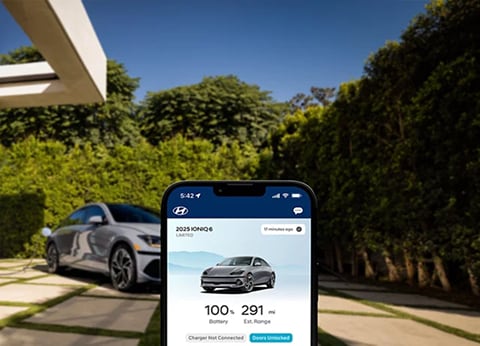
Car ownership offers more convenience than ever before. Hyundai Bluelink creates a digital connection between you and your vehicle, providing useful features whether you're running errands around Plano or taking a road trip. This tech puts control right at your fingertips, making your daily drives safer and more convenient.
What Is Hyundai Bluelink?
Hyundai Bluelink is the company's app-based system that keeps you connected to your car via an internet connection. Your car stays online through a built-in modem and SIM card, letting it respond to commands from your smartphone or the car's screen.
New Hyundai buyers get a free three-year subscription. Getting started usually takes between one and three hours, though full access might take up to 24 hours. Just make sure your MyHyundai account shows your new car with all the subscription info. Once set up, you can track all your trips, including how long they took, how far you went, your average speed, and your top speed, all through the Bluelink app on your phone.
Bluelink vs. Bluelink+
Bluelink and Bluelink+ offer the same features. The version you use depends on the model of your car. If you've got a 2023 or older model, Bluelink is available for a low monthly fee after your three-year trial ends. If you've got a 2024 or newer model, or a 2023 IONIQ 6, you get BlueLink+ for free. That's $350 yearly value that stays free as long as you own the car.
System Requirements and Device Compatibility
To get Bluelink working, you'll need to meet some tech requirements. The MyHyundai app works with Android phones on OS 12 and up, iPhones running iOS 13.6 and up, and Apple Watches with watchOS 2.0 or up. For the most stable connection, though, you should be on iOS 14 or higher or Android 8.0 or higher; older devices might cause the connection to drop. You also need a cell signal to be able to use remote features.
Bluelink Features
There's so much you can do with Bluelink. Below are some of the most convenient features.
Remote Vehicle Control Features
The remote controls are probably the most useful part of the Bluelink system. You can start your engine from bed to cool down your car before facing that brutal Texas summer heat or warm it up during those rare cold mornings. You can remotely turn on your vehicle's seat heaters, set the perfect temperature, or flash your horn and lights to find your car at Willow Bend Mall when you've forgotten where you parked.
Just know that remote start only works if your car has push-button start and automatic transmission; stick shifts and key ignitions can't use this feature. The door lock and unlock options use a PIN code for security, so you don't need your physical key to get in. You'll have to wait up to 24 hours after signing up before these remote features kick in.
Vehicle Monitoring and Diagnostics
Bluelink monitors your car's health and warns you about problems before they get expensive. It keeps an eye on how your car's running and sends alerts when something looks off, letting you book service right through the app with your Plano dealer. You can run diagnostics that spot issues and send that info straight to your service technicians, making repairs quicker and easier. The app shows you real-time info about fuel levels and maintenance scheduling through simple alerts.
Navigation and Travel Assistance
Bluelink makes getting around much easier than old-school GPS. You can find places on your phone and send directions right to your car, perfect for planning your route from your Plano office before heading out. Voice commands let you search for destinations hands-free, and you can save places you visit often, making repeat trips a breeze.
The system even syncs with your calendar, showing upcoming appointments and offering directions to where you need to be. The Last Mile Navigation feature keeps giving directions on your phone when you need to walk from your parking spot. This works great when you park blocks away from your destination and need help finding your way.
Safety and Security Features
Bluelink adds extra layers of safety and security for you and your family. You can set up virtual boundaries with geofence alerts that notify you when your car enters or leaves certain areas, which is helpful if you've got a teen driver cruising around Plano. Speed and curfew alerts let you set driving rules based on location, speed limits, and time restrictions.
If you're in an accident bad enough to trigger the airbags, Auto Collision Notification calls Hyundai's emergency center automatically. There's also an SOS button you can press to get help in dangerous situations.
The theft protection is solid too; you get alerts if someone tries to break in, tracking helps police find your stolen vehicle, and there's even a feature that can disable the engine remotely to stop thieves.
Smart Home and Device Integration
Bluelink plays nicely with your other tech toys and smart home gadgets. Amazon Alexa lets you use voice commands, such as "Alexa, start my car and set the temp to 75 degrees." Google Assistant does similar, and your car stays connected to your phone through Apple CarPlay or Android Auto while driving.
If you've got a smartwatch, you can control your car right from your wrist. And the Digital Key feature turns your phone into your car key, stored securely in your Apple Wallet or Google Wallet.
Experience Bluelink Technology Today
Hyundai's Bluelink changes how you interact with your car by adding convenient features. Almost every new Hyundai comes with this tech, from small city cars to big family SUVs.
Want to see how this tech works in real life? Head over to Huffines Hyundai Plano and test-drive a new Hyundai. You'll quickly see how Bluelink can make your daily drives so much better.
Image via Hyundai
